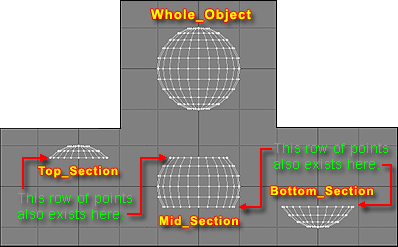
|
T u t o r i a l - Puppet Master |
|---|
Skill Level: Beginner.
Puppet Master is a way of setting up characters without the need for bones. In your modeling program, you slice up your character, then bring the sections into messiah, along with the uncut original. Rather than animate a boned object, you animate the pieces. Puppet Master takes those pieces and "stitches" them together to look like the original, uncut object. This offers you a precision that is unmatched by bones or anything else.
Preparing the
objects:
(This part is for your information only; sample objects are already
included with messiah. Aren't we sweet?)
1) Create a sphere in a modeling program. Save it out as
something like Pebbles_Whole.lwo.
2) Select the top section, cut it out and save it as Pebbles_Top.lwo.
3) Select the middle section and save it out as Pebbles_Middle.lwo.
4) Take what's left and save it as Pebbles_Bottom.lwo.
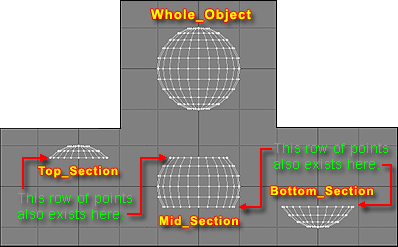
Note: The only thing to remember when cutting your object is that the Puppet Master code must see all of the points of your original geometry represented in the cut sections you made. In other words, you can't leave a single point unaccounted for.
Applying Puppet Master:
1) Load Whole_Object.lwo (the uncut, whole object) from Objects\PuppetMaster_Tutorial.
![]()
2) Select Whole_Object then go to Setup and add Puppet Master from the Effects sub-tab.
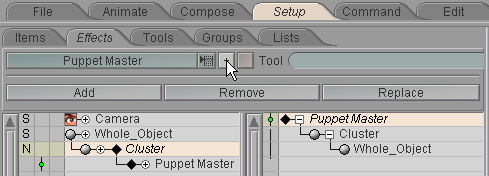
3) On the Cluster Create block, click on Load Cluster/Object and load Bottom_Section, Mid_Section, and Top_Section.
|
|
|
4) Go to the Animate tab and set the three puppet sections you just loaded to P (points). And if you want, you can move the three puppet sections out of the Whole_Object hierarchy so you can close that up and hard-lock it. You don't need to animate with anything in there.
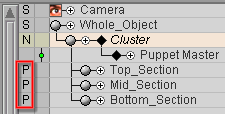
And that's all there is to it. Now when you move one of the pieces, like Top_Section, you'll see it affect the Whole_Object.
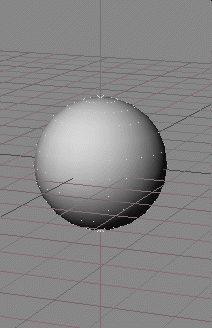
Additional information:
General Info - Puppet Master Animate -
Metamation block Setup - Cluster Create
| Converted from CHM to HTML with chm2web Pro 2.82 (unicode) |