|
Puppet Master |
|---|
What is Puppet Master?
Puppet Master is a way of setting up characters without the
need for bones. In your modeling program, you slice up your
character, then bring the sections into messiah, along with
the uncut original. Rather than animate a boned object, you
animate the pieces. Puppet Master takes those pieces
and "stitches" them together to look like the original, uncut
object.
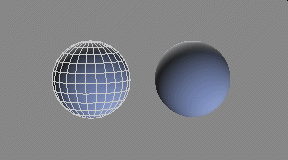
Individual sections visible on left, and hidden on right.
Why do I want it?
Because it is a method of point grouping, and has uses even beyond
its original intent. It's still the best way to get 100%
control over what the points of an object do. And since
messiah allows you to combine effects, you can have a
character that uses bones for the arms and legs, but Puppet
Master for certain hard to control things like maybe
fingers. In the past, we've used Puppet Master
exclusively for traditional character work, but now that it's been
made so much more powerful, both in and of itself, and because it's
part of a much bigger system (messiah), we're very excited
to see what interesting and unusual uses people come up with for
it. Then again, it doesn't take much to excite us.
How do I set up Puppet Master?
1) Once you have created your master object and the cut up pieces,
load the master object into messiah.
2) On the Setup tab, choose Puppet Master from the
pulldown list on the Add block then press the [+]
button.
3) On the Cluster Create block, click on Load
Object/Cluster, then use multi-select to select all of the
individual
pieces or sections of your object.
4) Click over to the Animate tab and begin animating.
Just animate the sections.
What about all of my existing Puppet Master scenes?
They'll load right into messiah. If you have morphs
set up, you'll have to set them up again, but you'll have more
control over them.
Important note:
The Puppet sections will not work if their draw mode is set
to N (non-computing). P (Points) and L
(Line) work pretty well if you don't want to see them.
Tips, Tricks, and Advice:
1) All of the points of the original geometry must be
represented in the sections. In other words, if you have all
of the sections loaded, it should be the exact equivalent of the
original whole object, with nothing missing. If even one
single point is added or subtracted and the section files are
created, then the original uncut geometry will distort into a
twisted mess. LightWave Modeler-created two-point polygons
formed from section creation are also something to be aware of and
avoid.
2) Some people who used the original Puppet Master would load in the sections, then do all of the animation, and only right before render time apply Puppet Master. While that can still be done in messiah, it's not really necessary because the Puppet Master effect can be turned on or off at any time if there is a speed issue (or whatever other reason).