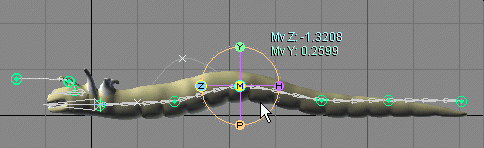|
What is FlexMotion?
FlexMotion is an Effect that controls hierarchies of
objects using points on a Curve tool to adjust and animate
them. It is similar to Flex, except that it controls
multiple objects or items. The chain of objects conform their
shape to the shape of the Curve. For example, you'd
have a bone setup and apply FlexMotion, then animate the
Curve instead of the bones themselves. Some
people are already calling this "spline IK".
And if you
use FlexMotion (Curve) with a set of bones, the bones can
stretch and flex like muscles if you want! In fact, just
about anything can be part of a hierarchy that will be manipulated
with FlexMotion -- bones, null objects, polygonal objects,
etc.
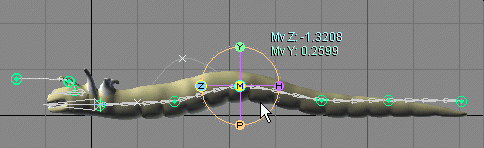
Why do I want it?
Because it's damn cool! This effect is ideal for tails and
tentacles. It is also perfect for "snaking" and object along a
path. Other not so obvious uses are using the curve to animate lips
and eyebrows.
How do I set up FlexMotion?
1)
Create a hierarchy of whatever you want--bones, objects,
etc.
2) Select the first bone (or object) in the hierarchy,
then go to the Setup tab and select FlexMotion from
the pulldown list on the Add block. Click on the
 button to add
it. button to add
it.
3) On the Curve block, turn on Point Add
and add control points by clicking where you want them in the
World View. When you're finished, exit the setup mode
by clicking to Animate or one of the other main
tabs.
Then just
select a point and move it. The bones should go with
it.
If you
want to change the FlexMotion parameters, select
Curve in the Item List and then go to the Curve block
that will appear. Or select FlexMotion in the Item
List and go to the MotionBlend block that will
appear.
Setup
mode:
Setup mode is where you create the FlexMotion Curve and
perform all of the setup. What you are doing here is creating
the Curve points and adjusting their "rest position."
In other words, the position they're in without any
animation--their default position.
How can I use FlexMotion to make muscles?
Muscles can be made with the Squash & Stretch feature of
FlexMotion. Just set up the bones and apply a
FlexMotion curve, then set the Match Tool
(MotionBend block) to Absolute Length or
Uniform Curve Segments, turn on Scale Children Xform,
and set the Elasticity to Squash & Stretch.
This type of muscle is especially useful for things like mouths and
eyebrows.
Additional Information:
There are four blocks in Setup that associated with
FlexMotion. They are: Curve, Curve Options, MotionBend,
and Point. And be sure to do the FlexMotion
tutorial.
|