|
T u t o r i a l - Melt |
|---|
Skill Level: Beginner.
The project:
Create the Incredible Melting Rex.
Let's begin...
Note: You may want to add a light too, so you
can see better. Add it from
Setup-->Items-->Add.
1) Load T_Rex_LowRes_01.lwo from Objects\T_Rex. (I've renamed it to SteveWest, but you can leave it at the default name if you want.)
![]()
2) Select the T-Rex
object (SteveWest)
, then go to the Setup tab and select the Effects
sub-tab. Now from the
Effect pulldown list, select Melt, then press the
![]() button to add the
effect to the object.
button to add the
effect to the object.
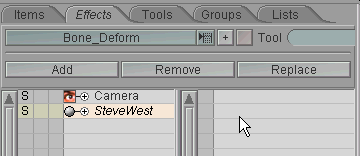
Click back to the Animate tab. If you are happy with the default settings for Melt, you are now finished. If not, continue...
3) Select Melt in the Item List, and at the bottom left of the screen, you'll see the Melt block.
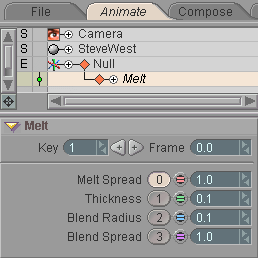
Try some different settings to familiarize yourself with what they do. Here's what each parameter does:
Melt Spread: This controls how big the puddle will be when the melt happens. For example, a setting of 5 would create a very wide puddle, whereas a setting of .01 would not spread out at all-- it would look like the object is just flattening. This setting, as with all of the others here, is something that you should experiment with to get the exact effect you want.
Thickness: Sets how "thick" the puddle will be. It could be thin and flat like water, or thick (tall) like pudding.
Blend Radius: Sets the look of the intersection where the melt happens-- whether it should be sharp or very rounded.
Blend Spread: Sets how much the melt will spread out at the "ground point." There is no right or wrong for this setting (or any of these), it's just what looks good in your particular scene.
And here are the settings I decided to use:

4) Now you're all set to animate. You can melt the T-Rex either by moving it down to the null, or by moving the null up. The null is treated as an infinite plane, so you can even play around with rotating it. Be sure to make screaming melting sounds when you do this, because that really adds to it.
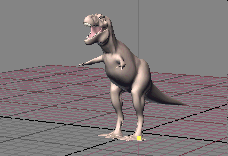
5) Grab one of your friends or maybe a family member and show them this amazing thing you've created. You're sure to be greeted by joyous responses like: "Yeah, that was cool ten years ago." or "That's what you dragged me over here for?" or even "You are such a geek." Sit back and bask in the glory!
A completed version of this scene (EffectTypes_Melt_Beginner.fxs) is available in theScenes\Tutorials folder.
Additional information:
There's more information about Melt here:
General
Info - Melt Animate - Melt
block
| Converted from CHM to HTML with chm2web Pro 2.82 (unicode) |