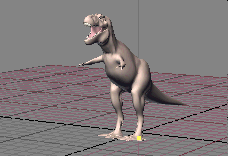|
What is Melt?
Melt allows you deform a piece of geometry based on an axis
intersecting with a ground plane axis represented by a null
object. What that means is that the polygons of your melting
object are flattened and pushed away from the center (or, more
precisely, the pivot point) of the melting object as it is moved
closer to the axis of the ground geometry. In other words,
it's exactly what you thought it was.
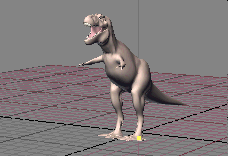
Why do I want Melt?
Why not?
How do I apply
Melt?
1. Select the object that you want to
melt.
2 Go to the
Setup tab and select Melt from the effects pulldown
list, then click on the [+] button
3. The Melt
parameters are set on the Animate or Setup tabs in
the Melt block.
4. Once the parameters are set
to your liking, you're ready to animate. You can move the
Melt
null into
the melting object, or you can leave the melt null where it is and
pull the object toward it.
What's something I can use Melt for that I might not have
thought of?
Apply Melt to the feet of a character so the bottoms squish
slightly when he puts his weight onto them.
What else do I need to know about
Melt?
1) Because the Melt effect is a realtime effect, you
can move the object around and see the effect
happen.
2)
With effects like this, the original shape of your geometry will
affect the results.
3)
Melt doesn't really use collision detection, so it won't
shape the melting object around anything.
Warnings or tips...
1) The Melt effect doesn't use gravity on the melting
geometry. It displaces evenly across a ground plane. In other
words, the melted object will not run down the sides of the ground
object. (Yes, I know I mentioned this in the section above; I
just want to make sure it's understood.)
2) Melt is an artificial effect-- it gives the look of
melting, but is not real dynamics. There is no collision
detection. (This is also related to #1.)
3) As with
any tool, the more creative you are, the more unusual the results
you can achieve. Yes, I saw T2. No, I
won't be impressed if I see that effect on your reel.
Additional Information: Click here for
information about the Melt parameters block.
|