|
Soft Body Dynamics |
|---|
What is Soft Body Dynamics?
Soft Body Dynamics is a physics based system for simulating
flexible surfaces, like, for example, cloth or rubber.
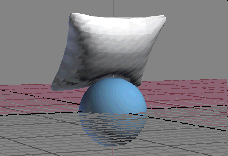
Why do I want it?
Soft Body Dynamics can be used for many things. Flags
waving in the wind, clothes, jiggling flesh, etc. It's also
just a lot of fun to play with.
How do I use it?
Applying Soft Body Dynamics is, of course, very easy.
1) Select the object you want to apply it to, then go to the Setup tab.
2) Choose Soft Body Dynamics from the Effect pulldown list. Click on the [+] button.
That's all you do to actually add the effect. Next, you might want to adjust your settings.
3) With theSoft_Body_Dynamics item selected in the Item List, click over to the Animate tab and you'll see the Soft Body Dynamics block. This is where you create the physical properties for the soft body; in other words, will it be cloth-like, or more firm, etc.
4) If desired, now is when you apply collision detection. That's done on the Collision Objects block.
5) Choose the objects you'd like it to check for collisions with (if you need it). You can choose as many objects as you'd like, but the more you have, the slower it will calculate. Choose your objects with the Pick pulldown list, then click on Add.
6) Now apply whatever other collision parameters you want on that block. (See Additional Information below.)
What else should I know?
1) Make sure that there's more than one surface on the
Soft Body object unless you want it to just drop away.
So, for example, if you want a character to wave a sheet around,
then the area where the character's hands are should be given a
different surface name and no Soft Body Effect.
2) Soft Body Dynamics calculates faster with lower polygon objects (naturally), so it's a good idea to keep the objects simple, and then turn on MetaNurbs to see how it looks at a higher resolution when necessary.
3) To a certain extent, the parameters on the Soft Body Dynamics block are just something that you play with until you achieve the desired effect. You don't really need to worry about the actual definitions.
4) Soft Body Dynamics does what it does. That is to say, it is physics based, so you can't really "direct" it. The only way to manipulate it is with the parameters; you can't really keyframe it.
5) If you use SaveMorph (which is on the Customize tab), you can save out a Soft Body animation sequence as objects and, if necessary, bring them into a modeler and make adjustments. This is another reason to keep the objects as simple as possible. After all, it's much easier to manipulate a 100 polygon MetaNurbs object than a 5000 polygon "frozen" object.
Additional Information: There are a several blocks associated with Soft Body Dynamics. They are: Create (force), Force, Soft Body Dynamics, Collision Objects.
See also: Force effects.