|
|
|---|
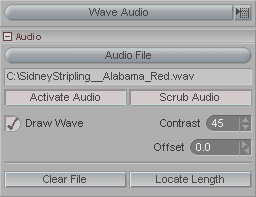
Wave Audio allows you to play wave files (.wav) to synchronize your animation to sound. Note: messiah is designed to use 16-bit sound but 8-bit is acceptable. However, 8-bit may not draw properly (see Draw Wave below).
Wave Audio (pulldown list): This is where you select between Animation Preview, Background Image, and Wave Audio.
Audio File (pulldown): This is where you'll load your audio file ( in .wav format).
Activate Audio: This is the "on/off" switch for the audio once you've got a wave file loaded.
Scrub Audio: When this is on, you'll be able to grab the frame slider in the Motion Graph and move it around, hearing the audio play back at whatever speed you're going. (The audio will not slow down like a record that is going too slow, it will play frame-length snippets of the audio. This is important because animation is frame-based and you need to hear what happens on the frames.) Sometimes scrubbing is helpful, sometimes it will make those around you want to kill you, slowly and painfully.
Draw Wave: Turn this on to see the wave file represented in the motion graph. This is extremely useful for timing animation to the audio.
Contrast: Use this to adjust how dark the wave will draw in the motion graph.
Offset: Set the start frame for the audio. For example, set the Offset to 20.0 to have the audio start on frame 20.
Clear File: This will clear the wave file from memory*. *The computer's memory, not yours-- you'll still have the sound echoing through your head and keeping you awake at night. Especially if it's a TV commercial jingle.
Locate Length: Clicking on this will change your scene length to match the audio file. For example, if your file is 10 seconds long at 24fps, the Out frame for your scene will be set to frame 240.
Note: The path to the audio file is relative, just like with everything else you load in messiah. So it is a good idea to have the audio reside within your Project Directory. We suggest making an Audio folder in each of your Project directories.