|
P r o j e c t D i r e c t o r y B a s i c s |
|---|
The Project Directory sets where messiah will default to when you bring up a load or save requester.
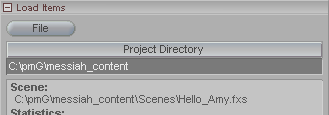
The Project Directory sets a relative path to your information. The way to use it is simple, but it's something people often don't put enough thought into. We recommend a directory structure like this:
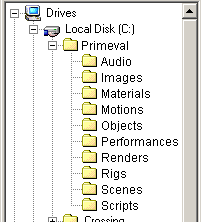
The important sub-directories are Objects, Scenes, and Images. The rest are just samples of other things you might want to include. You could also have, for example, Audio.) This whole structure can also be within another folder. For example, the "Primeval" folder shown above could be within another folder, for example within "Projects". So instead of being C:\Primeval it would be C:\Projects\Primeval.
Now that you know how to structure the Project Directory, let's look at the way it works. When scene files are saved, they contain the names of the objects in the scene. But when you load the scene it needs to know not only the names of the objects, but where they are located. There are two ways to give it this information: absolute paths and relative paths. Absolute paths give the entire path listing. For example: C:\Primeval\Objects\Monster.obj. But relative paths give only part of the path. For example: \Objects\Monster.obj. It will know the "C:\Primeval" part because that's what the Project Directory set to. (In other words, relative paths give the information "relative to" another location.)
The reason why relative paths is the better way to go is simple: it's easy to move the directory to another location, such as another computer, another drive, onto a local network, etc. and still be able to load your scenes. When you load your scene, messiah will say "OK, I need to load this object and it's listed as \Objects\Monster.obj. The Project Directory is C:\Primeval so let me look there for it." And it will find it. If you move the Primeval folder to the D drive, then just change your Project Directory to D:\Primeval and everything will work. Or if you move everything inside another folder, like "Projects" then change your Project Directory to C:\Projects\Primeval and everything will work. Another great thing about the Project Directory is that it makes it easy to back up your work-- just back up the main folder ("Primeval" in our example).
If you use absolute paths, then you can never move any of the items in the directories, because if it's looking for C:\Primeval\Objects\Moster.obj, then that's where it will look, period. Absolute paths are bad. Trust me.
Here's an analogy that might help. If you were printing up directions to your house for a party, you'd begin at a common place, like a highway exit, or the town center, and give the directions starting there. Each person would know how to get to that point, and then your directions would kick in. That's the relative path/Project Directory method. But if you wrote directions that started at someone's front door, they would be worthless to everyone else, because not everyone is starting from there. That's absolute paths, and that's bad.
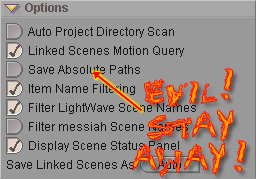
Note: Once you have your Project Directory set, it's a good idea to make sure you don't pull anything (objects, images, etc.) from anywhere else. If you have an item that is outside of the current Project Directory, either move or copy it into the Project Directory. This is crucial for network rendering, backing up projects, and moving projects to different drives.