|
|
|---|
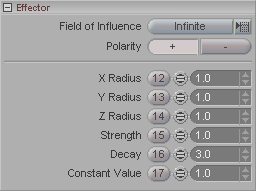
This is where you make adjustments to how the Effector will affect the items it influences. Note: Set your item(s) to W (Weighted draw mode) in the Item List to see the weight influence.
Field of Influence(pulldown): There are six types of fields produced by each Effector object. Use this pulldown to select which type you want. The choices are:
-
Infinite - The center of the Effector is the strongest point of influence, and it drops off from there, based on the settings you have for Strength and Decay. In other words, Infinite is not bound by the radius of the Effector but is allowed to falloff to 0.0 naturally.
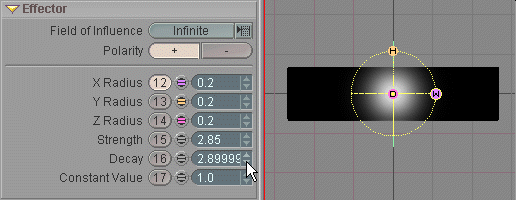
-
Finite - The center of the Effector is the strongest point of influence and it drops off from there out to the edge of the influence sphere (X, Y, and Z Radius) at a rate that's based on the settings you have for Strength and Decay. In other words, unlike Infinite, Finite will stop its effect at the influence sphere-- anything outside it will not be affected.
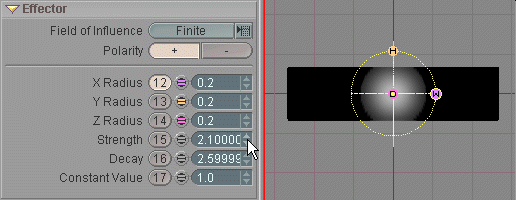
-
Linear - The center of the Effector is the strongest point of influence and it drops off from there out to the edge of the influence sphere (X, Y, and Z Radius) based on the settings you have for Strength only. The decay rate is linear, from the center of the influence sphere out to the edge of it.
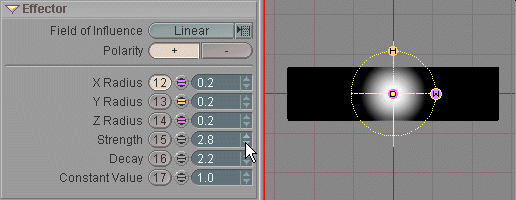
-
Constant - The Effector has a constant value, from the center out to the edge of the influence sphere. You can adjust the intensity using the Strength setting, but it will apply that exact setting to everything within the influence sphere.
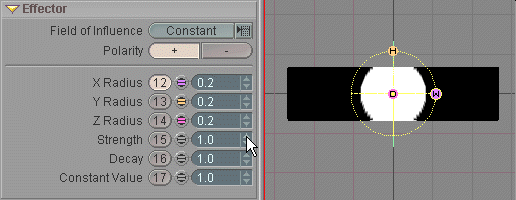
-
Connected - When a point is within the Effector field, its connected edge points will be set to the Constant value as well. This makes it easy to deal with points that are overlapped. So Connected behaves like Constant except that in addition to all points inside the sphere getting a constant weight value, all points that are directly related to any polygons intersected by the sphere are also given a weight of "Constant Value".
-
All Connected - When a point is within the Effector field, all connected edge points will be set to the Constant value as well. This makes it easy to isolate, say, the eyes in a model (provided that they are not connected to the rest of the points in the model). In other words, All Connected assigns the constant value to all points connected in any way to polygons intersected by the field.
Polarity: The default is + (positive) which will exert an influence on your object. Setting it to - (negative) will exert a negative influence on your object. You can use this to prevent an area of your object from being influenced by another Effector. For example, you might have an Effector that covers your character's arm but you don't want it to affect the elbow. Just create a small Effector at the elbow and set it to - (negative).
X, Y, Z Radius: These settings control the shape of the influence sphere, so you're not limited to just a sphere shape. By default each of these channels is set to Static, and can not be animated. You can set them to Dynamic by middle-clicking on the Key Modifier button (the circle to the right of the channel number). (Static/Dynamic Channels info.)
When you adjust the settings using the sphere in the World View, if you left-click on a channel and drag it you will adjust all three channels. If you right-click, it will adjust only that channel.
Strength: Sets the strength of this Effector at its strongest point, its center. When you have a Constant influence, this sets the overall strength. When you have any of the other influence settings it will set the initial, or highest strength, which is at the center of the influence sphere.
Decay: When you have Infinite or Finite chosen as your Field of Influence, this will control the falloff of the influence of the Effector. In other words, the way it will go from full influence to zero influence. If you are set to Constant or Linear, this setting will have no effect, since those two settings have built-in decays-- Constant has 0 (zero), and Linear has a linear falloff.
Constant Value: This is the Strength setting for the influence when you have Constant selected as the Field of Influence.
Additional Information: MetaEffector Effector is also used in the Bloat - Beginner tutorial.