|
|
|---|
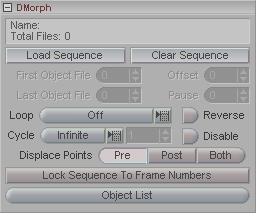
DMorph is used to play back a sequence of objects, generally ones that were created using Save Morph Sequence. DMorph doesn't actually play back by loading the objects and displaying them, what it does is use the object sequence as a displacement (morph) for the base object (the object that you applied DMorph to).
Load Sequence: Brings up the load requestor so you can choose which sequence you want to use. Click on any one of the files in the sequence that you want load.
Clear Sequence: Clears the currently loaded sequence from RAM (not from your hard drive, of course).
First Object File: The first file number to play. This is not a reference to the object's number, but rather to the amount of files loaded. So, if you have an object sequence with objects 5-10 (because you only saved out frames 5-10), it will show a First File of 1 (object 5 is the "first" file).
Last Object File: The last file number to play. This is not a reference to the object's number, but rather to the amount of files loaded. So, if you have an object sequence with objects 5-10, it will show a Last File of 6 (object 6 is the "last" file).
Offset: Allows you to offset the object sequence. Enter the number of frames to offset. Positive numbers move the sequence forward in time. For example, if you have a sequence that goes from 1 to 10 and you offset by 5, it will play as frames 6-15.
Pause: Pauses the sequence for whatever number of frames you enter-- when you are using the Infinite setting for Cycle (see below). It will only pause at the beginning, however, and the following repeating loops will not have the pause.
Loop (pulldown): When set to Off, the sequence will not loop, it will play through only once (oh sure, like you guessed that on your own, am I supposed to believe that?). Entire Sequence will loop the entire sequence based on what you have selected for Cycle (see below). Range will loop a portion of the sequence. When Range is selected, the First File and Last File fields will be unghosted and allow you to enter your start and end files. (See First File and Last File above.)
Cycle (pulldown): Tells it how many times to loop. The choices are Infinite, which will loop continuously, and Set, which will let you enter in a numeric amount for how many times you want it to loop. Naturally, this is only active when Loop is active.
Reverse: This makes the object sequence load and play backwards.
Disable: Turns off the effect so the sequence will not play, but keeps all of your settings.
Displace Points (Pre, Post, Both): Specifies when the DMorph calculations will happen. Pre will apply DMorph before any other effects are calculated. Post will apply it after any other effects. Both will calculate at both times. Generally, you'll want it set to Pre, because some effects might override it otherwise.
For example: You have a morph sequence of facial animation and you are applying it to a body which is animated. You would want the calculations for DMorph to happen based on the face before the bones move it around.
Lock Sequence To Frame Numbers: Causes the object sequence numbers to match the current animation frames. In other words, it will use object 10 on frame 10, object 11 on frame 11, etc.
Object List (pulldown): Displays the objects that are in the current sequence.