|
|
|---|
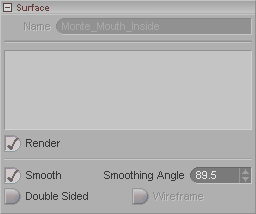
This block is where the basic attributes of the surface are set.
Render: Turn this on to have this surface render. You can also turn it on and off by clicking on the eye icon in the Surfaces List above.
Smooth: Turns smooth shading on and off. When it is off, you'll see the faceting of the object's individual polygons when it renders, like a cut diamond.
Smoothing Angle: Sets the angle below which to polygons will be smoothed. For example, if you set this to 89.5°, any polygons that meet at an angle of 89.5° or less will be smoothed together, but anything above that, like 90° will show a hard edge.
Double Sided: By default, polygons are one-sided. The "back" of them will not render. Turn this onto make both sides render. Use this with caution though, because it can increase render times. Use only when necessary.
Wireframe: Turn this on to have the object render as just a wireframe.