|
|
|---|
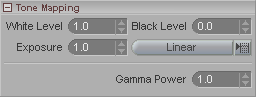
The idea of this block is that it takes the values that might be outside the range of the final image format and tries to fit them into the range (which is usually 0-255). If you're familiar with the MinMax controls that are used in other parts of messiah, such as with Materials, then you'll have no trouble understanding this block.
White: Adjusts what is considered to be the maximum white value. You're telling it what white means, based on the intensities in your image. The renderer is floating point, so pure white is a value much higher than 255, 255, 255. You can easily have something that's 450, 450, 450. So if the white value were to be simply clipped at 255, anything over it would be pure white. But there might be times when want more room in the white area, so a 255 surface and a 390 surface will not look exactly the same. Or even times when you want to lower the point at where something is considered pure white. Normally you can just leave this setting at 1.0, but you can play with it and see what it does to your image if you raise or lower it. It's especially helpful with Alpha and Depth channels. (This setting is sort of like the "Max" of MinMax.)
Black Level: Tells messiah what the black point is. (Sort of like the "Min" of MinMax.)
Exposure: The factor for the curve of the intensity conversion. It is only active when the intensity conversion pulldown (below) is set to Exponential. It scales the color information before being fed into the intensity conversion. So if you set it to 0.5 the intensities will be cut in half before being fed into the Exponential intensity conversion curve.
Intensity Conversion (pulldown): Select what type of conversion of the intensity to use. In other words, how it will convert a pixel that's outside the range and convert it to fit inside the range. This may vary per scene, so the best thing to do is render an image with both choices and decide which one you like better. There is no real right and wrong here. (In the MinMax analogy, this would adjust how it's scaled to the MinMax.)
Gamma Power: This is the gamma for viewing purposes only. It is not saved into the image, it just lets you see what it will look like.