|
|
|---|
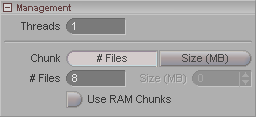
This block is where you set how your computer handles the temporary data that is generated during rendering and how many processing threads to use.
Threads: If your computer has more than one processor you can enter that here and it will render using both. You can use more than one thread even on one processor but it will not make it faster.
Chunk/# Files/Size (MB): When rendering there is a certain amount of memory storage that will be required for the calculations as they are done. Of course the amount will vary based on several things, such as the size of the image being rendered, the types of effects, etc. There are two ways you can tell messiah how to configure that memory. Depending on your settings and the scene itself, these settings can affect the render time, though usually not significantly. In other words it is very unlikely to turn a 10 minute render into a 10 second render. Note: Chunk files are automatically deleted after the frame is completed.
# Files - If you choose this you are telling messiah (using the field below) how many files to split the render into. It will then adjust the size (megabytes) of the files automatically so it will only need this number of files.
Size (MB) - If you choose this you are telling messiah (using the field below) how big the files should be, and messiah will automatically figure out how many files it will need to use.
Use RAM Chunks: When this is off, messiah will store the temporary Chunk files (see above) on your hard drive. This can slow down renders only very, very slightly but it will conserve RAM. If you have plenty of RAM, you can turn Use RAM Chunks on so it will store the temporary files in RAM (which is faster than hard drives, for both read and write).