|
|
|---|
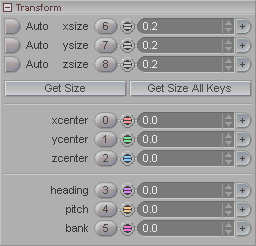
This block is where you scale and position of the Noise.
Note: The Auto buttons are inactive.
x, y, and z size: These fields allow you to manually set the size you want for the noise in each axis.
Get Size: Press this button to get the size of the bounding box around the surfaces and enter it into the x, y, and z size fields.
Get Size All Keys: This is the same as above but will apply to all of the keys if the shader is animated. For example if you have animated the texture but then want to update the size with Get Size (auto sizing) and have it modify all of the keys instead of just the current one, you would press this button.
x, y, z center: Set the center point of the noise.
heading, pitch, bank: Adjust the rotation of the noise.