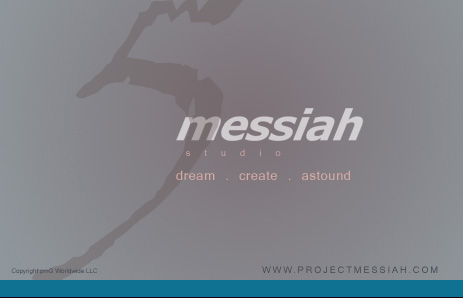
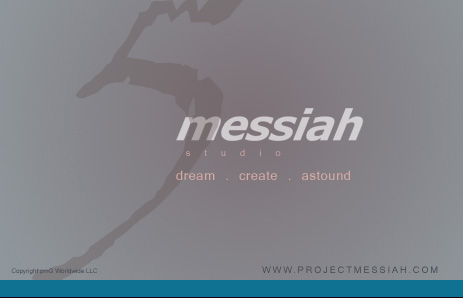
Welcome!
messiah represents something new in the world of 3D computer graphics: a system designed by animators. It offers a wide range of building blocks that will let you achieve things you could only dream of before. Don't be afraid if you start it up and find that it looks intimidating. Great effort has gone into making things as easy and logical as possible, and lot of things utilize our unique Learn It Once, Use It OftenTM technology. What this means, basically, is that there's a lot less to learn because once you learn one thing you know how to use it throughout the program. For example, you only need to learn how to work with a motion spline once, because the Motion Graph is used for all motion-- objects, sliders, lights, textures, etc. Other examples include the Active/Bypass toggles, Channel Compositing Operators and Spline Controls. (Don't let any of those name scare you, they're all easy enough that you can learn them in about five seconds.) As you read through the documentation and use the program you'll get a better idea of this Learn It Once concept and just how great it is.
Of course, due to the varied approaches taken by different animation packages, a certain amount of re-training might be necessary if you have prior experience with one of them. With that in mind, don't look to messiah to mimic the package you're used to. Our goal is to innovate and improve, to grow with the art form and provide not just tools, but well integrated, well thought-out solutions. We're sure you'll come to appreciate the intuitive and streamlined interface and pipeline.
Studios from around the world have contributed their expertise to messiah and made it the premiere animation package for professional animators. For example, DNA Productions provided valuable input when they used messiah for all character animation in the Academy Award-nominated feature film Jimmy Neutron: Boy Genius. Since then, messiah has really taken off, being used most recently by GRID in their contribution to the Academy Award-nominated feature film, The Triplets of Belleville. And no mention of messiah would be complete without mentioning the outstanding work that constantly pours out of Passion Pictures in London. Their multi-award winning work with messiah includes hit music videos for Gorillaz and Robbie Williams, plus numerous television ads.
This documentation is laid out in what I believe is a logical fashion. Please keep the following in mind: The interface button reference section is set up so tabs and sub-tabs appear in the order in which they appear in the interface, but the blocks within them are arranged alphabetically. This gives you the quickest access to the information.
With a program as powerful as messiah, I feel that the most important function of documentation is to clearly explain what each of the buttons and tools do. With that knowledge, talent and experimentation yields its best results. The tutorials are intentionally kept basic (with some exceptions) for that same reason. Learning the basics, and learning them well, is the key to getting the most out of messiah. The General Info section will give you a rundown of what you need to know besides just the buttons-- nuances, tips, tricks, explanations of concepts, etc.
It should go without saying that I highly recommend reading through the docs. It really is the best way to learn the software and get the most out of it. Of course, it also goes without saying that nobody's perfect, so if you have ideas that can improve the docs, whether it be additional information that you'd like to see included, or just better explanations for things that are already in there, please feel free to write.
messiah:Tools For Talent
Notes About The Documentation:
Search tab: If you are searching for multiple words, like Active Key Edit, it is best to put it in quotes, like "Active Key Edit" so the search tool will only look for instances where that exact phrase is used on a page. Also, take a look at the bottom of the Search tab for some extremely useful options. One last thing: in the Options menu there is an option called Search Highlight. When this is on, it highlights the searched words on the pages. So if you search for elbow, every instance of elbow on the search results pages will look like this: elbow That is helpful when there are only one or two results on a page, but sometimes there are a lot, and it can be annoying. If you change the setting, you will also need to use the Refresh option in the Options menu once.
Search within page: With the page window active (click on it to make sure), press CTRL-F and it brings up the Find pop-up.
In the world of 3D, or at least for the purposes of this documentation, the words object, model, mesh, and geometry are interchangeable and they refer to the things you create with points and polygons in a modeling program. (So when you see the word "geometry" don't think I'm going to ask you to do math.) Generally speaking, when we say "item" it is because it can be anything-- a light, camera, null, object, etc.
Right-Click on things in messiah! There are a lot of right-click menus ("context menus") in messiah. Don't miss out on some really cool stuff by not right-clicking! As we like to say, if you're not right-clicking, you're not clicking right!
| Converted from CHM to HTML with chm2web Pro 2.82 (unicode) |