|
|
|---|
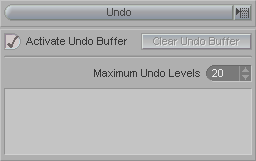
Sometimes it's just nice to be able to undo something. On this block you can set how many levels of undo to keep active. Undo will even work on changes made to multi-selected items. The default keyboard shortcut is CTRL Z, just like standard Windows programs. Redo is CTRL Y.
Undo (pulldown list): This is where you select what you want to customize. In this instance, we're dealing with Undo.
Activate Undo Buffer: Turn this on to enable Undo.
Maximum Undo Levels: Set how many steps of Undo/Redo that you want.
Note: Undo/Redo will not work on parameters that get changed via API functions and scripts. When in doubt, save the scene before you make a change that you are not completely positive that Undo/Redo will work for.