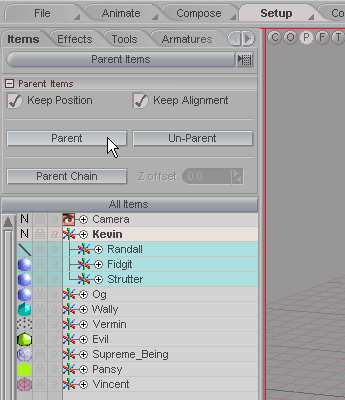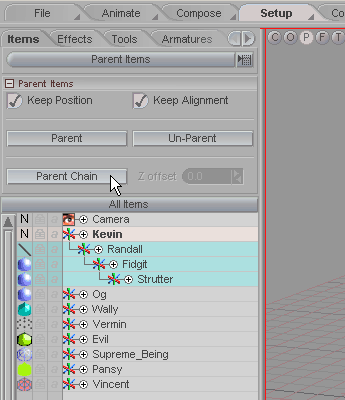|
|
|---|
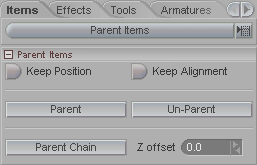
Parent Items is used to parent items but keep their pre-parenting position if desired, or make a chain of objects.. (Note: Normal parenting is done just by dragging an item onto another item in the Item List.)
Usage:
-
Go to the Items sub-tab in Setup and choose Parent Items the pulldown at the top.
-
Turn on the Keep Position and Keep Alignment buttons. (You do not have to do this, but usually this is why you use Parent Items instead of just using normal parenting.)
-
In the Item list, select the item that you want to be the parent.
-
Holding down the CTRL key, select the item you want to be the child. (You can choose more than one child.)
-
Press the Parent button.
Keep Position: Turn this on if you want the child object to keep its current world position when you do the parenting.
Keep Alignment: Turn this on if you want the child object to keep its alignment (rotation) when you do the parenting.
Parent: Press this to perform the parenting.
Un-Parent: Press this to un-parent the currently selected item(s).
Parent Chain: This will parent a group of selected items to form a chain. The images below show the difference when using the Parent button vs. the Parent Chain button.
|
|
|
Z offset: This allows you to literally make a chain (and other things of course). For example you can load several chain-link objects and multi-select them. Set the Z offset to the length of a chain-link. Now when you do a Parent Chain, they will be parented in a chain (see above right), and the objects themselves will each be offset on the Z axis, one farther than the other, making a chain. Note: The Keep Position option must be turned off to use this.