|
|
|---|
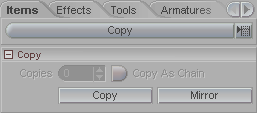
Copies: Select how many copies you want to make.
Copy As Chain: When this is on, and you have Copies set to at least 2, it will make each copy the child of the previous one. So if you have one box and you set Copies to 3 and turn Copy as Chain on, you will have three boxes-- the original, a child of that, and a child of the child. I don't know exactly when you might need this feature, but please use it every once in a while so it doesn't feel neglected. Buttons like this can get very lonely.
Copy: Press this to create the copy.
Mirror: Press this to mirror the current item. It also respects what you have set for the number of copies, and whether the Copy As Chain feature is on. Mirror is very helpful in doing things like setting up bones: You can set up the bones in the left side of your character, then mirror them to the right. You can also set them up on the right side and mirror them to the left if that makes you happier; messiah is ambidextrous.
Note: The mirror happens on the X axis only, so your character must be facing down Z (so one arm is in +X and the other is in -X).