![]()
Each of these main tabs represents a different mode in messiah. For example, Animate is where you do most (if not all) of your actual animation work, and Setup is where you create your basic character setup (with some help from Command, perhaps), etc. These "tabs" are also sometimes referred to as "modes," so for example, "Command mode" is the same as "Command tab." For information about what's on each tab, see the menu at left.
Context Menus: Right-click on the tabs in messiah to bring up context-specific menus for each of them. For example, the menu for File lets you load and save.
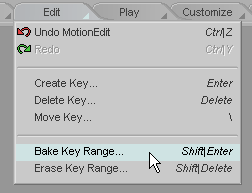
The Edit tab context menu