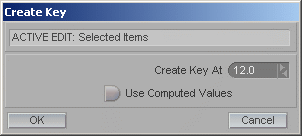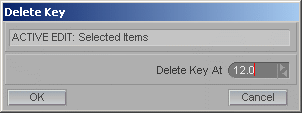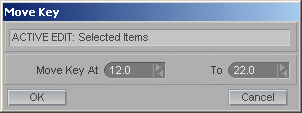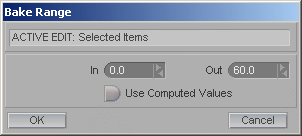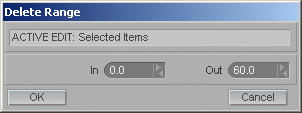|
|
|
All of these selections work with the Active Edit setting, so make sure you have it set the way you want it before you perform these operations. They also work with the Channel Group setting. For example, if you have All Items as your Active Edit setting, and Independent Channels selected as your Channel Group setting, it will act on the current channel for all of the objects. Use Computed Values (Create Key and Bake Range only): This will capture the current motion of an object that uses Compose, or has expressions and/or effects acting upon it. For example, if you have an expression that feeds the Y position of Object A to the X position of Object B, you can select Object B and turn on Use Computed Values to create a key for it at the modified position (its position after Object A is applied to it). If you do this at every keyframe (or use Bake Range), you could then turn off the expression and the object will still be where it should. (Of course if you then animate Object A some more, Object B won't follow it for the new frames.) Notes: 2) If you are modifying objects, keys will be created for all motion channels. However, if you are modifying channels, keys will be created for that channel; and remember, it respects the Channel Group setting. 3) When using Move Key, if a key doesn't exist at the "At" time, the system will use the frame values at that time as if there is a key. This allows you to actually copy frames of motion to a different time. |