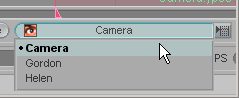|
|
|
The Item pulldown (or pop-up) list is one of the places where you can select which item you would like to animate or work with.
Click on the main bar (where it says Camera in the image above) to open the pulldown list, or click on the list icon to the right of it to open the pop-up list. The pop-up lists are easier to scroll, partially because you don't have to hold the mouse button down, and partially because you can use your mouse wheel to scroll.