|
|
|---|
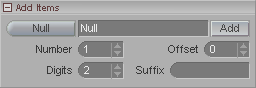
Null/Slider/Camera/Surface: Use this pulldown to select which type of item you want to add to your scene. Then fill out the rest of the choices on this block and press Add.
Add: Press this button after you have made your selections in the rest of the fields on this block. It will create the item and add it to your scene.
Number: This tells messiah how many of this item you want to create.
Digits: How many digits long the numerical extention should be. For example, setting it to "2" will make number them like Null_01, Null_02, etc. Setting it to "4" will number them like Null_0001, Null_0002, etc.
Offset: This allows you to start the numbers at a specific one. For example, if you leave it at 0 and add a null, it will create a null called "Null". But if you set this to 11, it will create a null called "Null_11".
Suffix: This will add text to the end of the name. For example, if you leave it blank and make a null, it will be called "Null" but if you put "Left" as the suffix, it will be called "NullLeft".