|
|
|---|
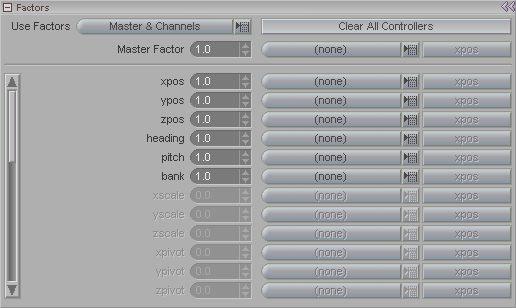
The Factors block is a Mix value per channel (or a global "Master" value). You might use this to increase or decrease the stride length of a walk cycle. The numbers you enter here are multipliers. So, for example, if you have a ball that is bouncing 1.5 meters in the air and you set the ypos factor to 2.0 it will make the ball bounce 3 meters (1.5x2=3). If you set the ypos factor to 0.5 it will bounce .75 meters (1.5x0.5=0.75).
Use Factors (pulldown): Use this pulldown to select what
type of adjustment you want to do. The choices
are:
Master Only: This will
take one setting and apply it to all channels.
Channels
Only: This will let you customize the adjustments per
channel.
Master &
Channels: This will apply the Master Factor and
the individual
channel factors.
Master Factor: This is the global factor adjustment. It is available when Master Only or Master & Channels is selected from the Use Factors pulldown.
Channels: Use these settings to individually adjust the factor setting for the channels. These settings are only available when you have Channels or Master & Channels selected from the Use Factors pulldown list.