|
|
|---|
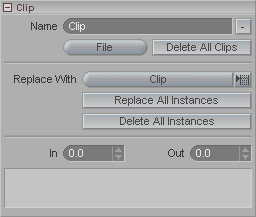
The Clip block allows you to globally replace or delete a clip. That is, everywhere that it is used in the scene.
Name: Use this field to give a custom name to
the clip. It's helpful to give it a name that will make
sense, such as "Quick_Run" rather than "CC_23". To delete the
currently selected Clip, press the ![]() button.
button.
Replace With (pulldown): This will show all of the current clips in the scene. Choose the clip you want, then proceed to one of the two buttons below.
Replace All Instances: This will replace the clip that is currently selected in the Clip List with whichever clip you select in the Replace pulldown. You would use this if you want all clip instances that reference this clip to reference a different clip instead. For example, if you have a run cycle that you are using in several places but you now have a better run cycle that you want to use, you can change them all in one step. So all of those instances (each time the run cycle is used) will use this new clip.
Delete All Instances: This will, as the name states, delete all instances of the currently selected clip.
In: Shows what the In (start) point of the clip is.
Out: Shows what the Out (end) point of the clip is.