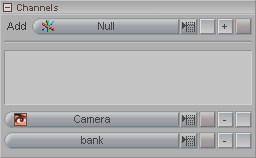|
|
|---|
|
Add (pulldown list): This is where you select
the item you want to apply the expression information to.
When you click on the Item (pulldown list): Once this is activated, you can change which item you've applied the channel to. In the example pictured here, the Camera is being fed the expression information. But if you use the pulldown list and select a different item, like Null_1, that item will get the information instead of the Camera. To change the item, just choose the one you want in the pulldown list. It will automatically update the Expressions List. Channel (pulldown list): This selects what channel (of the object selected above) you want to put the expression data into. For example, you can feed one object's Y position into another object's X position. Click on the [-] button to remove this channel. When you do that, notice that it removes it from the Expressions List. In the example pictured here, the expression information will be fed into the bank channel of the Camera. When you change the channel with the pulldown list, it will automatically update the Expressions List. Note: Some expressions automatically feed their information to the place you want it to go, while others need to have that information applied here. For example, if you have an expression that reads the channel of one object, then does a calculation on it, then applies the results, you don't need to use this Channels block. But if you have an expression that just reads the channel information of one object (like the Camera's X position) and you want to feed that into another item (like a ball), then you might do that here. That's because this expression is just a "reading expression". For example, the expression [Camera:xpos] is just a reading of the Camera's X position. It doesn't do anything other than read that information, so you'd need this Channels block to apply that information to something. |