|
|
|---|
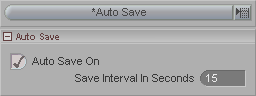
Auto Save is designed for two purposes: 1) So you don't have to remember to save your work all the time, and 2) to prevent you from losing a lot of work in a crash, or a power outage.
Your Auto Save settings are saved in your config file , so you don't need to turn it on every time you start messiah. The scene will be saved to the Temp directory on your system drive, and it's called: MSceneBackup.fxs
Auto Save (pulldown list): This is where you select what you want to customize. In this instance, we're dealing with Auto Save.
Auto Save On: Guess what this does?
Save Interval In Seconds: This lets you decide how often the Auto Save should save.
Notes:
1) It really is a good idea to have this on and set to a short
interval (like the 30 seconds default). The saves happen
transparently and shouldn't affect your work flow at but they can
really save you. (Like when those winter snowstorms knock out
the power suddenly!) Better save than sorry!
2) If you have a huge long scene with a lot of characters and lots of keyframes, Auto Save might cause slight delays when it is saving. We suggest that you set the save interval to a higher number, such as 300 seconds (five minutes). If even that occasional slowdown is too annoying, then turn Auto Save off. Just remember to do manual saves often enough to protect yourself.
3) If you do happen to crash and want to use the backup file, rename or move it before you start messiah again or it will be written over!