|
|
|---|
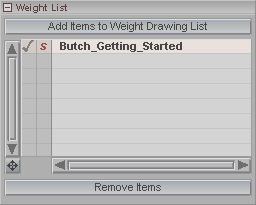
Note: This panel appears when a
weight tool (such as Curve
or MetaEffector) is selected in the
Item List.
Important:
If you are set to use blocks instead of
tabs, this block might be closed and all the way at the bottom of
the interface.
Add Items To Weight Drawing List: You really
need to be able to see the effects of the weight field you are
creating on the geometry. You can accomplish this by adding
the geometry object to the Weight Drawing List for this
item. To do this you must use multi-select. First
select the weight tool (to bring up this Weight
List block) then hold CRTL and select each of the geometry
items you want to display the weights for. Next click the
Add Items To Weight Drawing List button to add them to the
list. Each item will automatically be switched to the
Weight_&_Edges draw mode and the
weight field will be displayed in white (or shades of gray) on the
surface. White areas indicate a value of 1.0 and black areas
indicate a value of 0.0. The values in between are a gray
area. ![]()
To the left of each item in the drawing list are two columns:
The first is a checkmark. A checkmark indicates that this item will be displayed using the weights for this weight tool. If your object is using more than one weight system, such as a Curve and MetaEffector, you can switch the weights that are being viewed by selecting the Weight List for the other weight tool and turning on the checkmark. Only one weight system can be viewed at a time, so when you activate the viewing of one, it deactivates the viewing of the other. Capiche?
The next option determines how the field drawing will be updated on the object when not in Setup mode.
s (the default) is static and the field will not change it's display when the weight tool is moved. It locks the field to how it is in Setup mode.
a means that the weights are animated, so moving the Curve points or Effectors (etc.) will change how the field is drawn on the surface.
c means combination, which will update when the Curve points or Effectors (etc.) are moved, but only in relation to the object's position in Setup mode.
Remove Items: Select an item (or items) in the above list and press this button to remove them from the list.