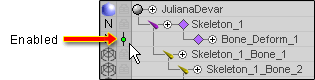|
|
|---|
![]()
Note: This panel appears when Metamation (sea-green diamond) is selected.
Subdivision Level: Set the level of subdivision you used in creating the MetaFormed object. This refers to a modeling plug-in (MetaForm) for LightWave 3D.
Important:
1) In the Effects
List (the list on the right in
Setup![]() Effects) make sure
Metamation comes after
any other effects (such as Bone_Deform). Just grab it
and drag it down to the bottom.
Effects) make sure
Metamation comes after
any other effects (such as Bone_Deform). Just grab it
and drag it down to the bottom.
2) The calculations for Metamation are intensive and can reduce the frame rate enough to make it slow to work with. So it is a really good idea to disable Metamation while you are working, then enable it when you render (or when you send it out to the host app, if that is how you will render it). To disable it, click on the enable/bypass toggle as in the image below (but do it for Metamation, not Bone_Deform).