What is Gizmo Player?
The Gizmo Player allows you to use files created by Morph
Gizmo or Magpie to drive morphs in
messiah.
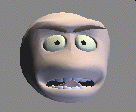
How is it used?
After you create a Gizmo file ( .giz ) using one of
those other programs, load the base (anchor) object into
messiah and apply the Gizmo Player effect, then load
that Gizmo file into the effect.
Anything to keep in mind?
Make sure that the base object you load into messiah is the
same one you used as the anchor object to create the
Gizmo file. The anchor object is is the base
object, that has no morphed shape.
Shifting the start time of the morph:
While the Gizmo Player currently doesn't allow you to change
the start time of a morph sequence, it can be done.
Here's how:
1. Load your object and apply the Gizmo Player to
it.
2. Load your Gizmo file ( .giz )
3. Use Save Morph Sequence (on the
Customize tab) to save out an object sequence of the entire
morph.
4. Remove Gizmo Player from your object
and add DMorph instead.
5. Load the sequence you saved into DMorph
and you'll be able to adjust the start time.
Additional Information: Morph Gizmo only has one block for its settings click here for info.