|
What is Delay Points?
This plug-in is an effect plugin that deforms a mesh object by delaying it's points (surprise!). It differs from LagPoints in that LagPoints can only delay points based on the transform of the object, in other words, it can't take things like bone deform into account.
Delay points stores the last 10 frames of point positions and smoothly interpolates between them. It works regardless of what effects might otherwise be working on your mesh, but it is effectively a simulation with all that entails (which is too long to go into here).
Usage
Select a mesh object and add the 'DelayPoints' effect in the Setup Tab.
In the interface you may choose to use a weight or not. The other values are animatable.
So what do the values do?
Let's take each value in turn. In this example, I have a mesh that I created all by myself and I'm really happy with. It's meant to be an elephant but it came out a bit wrong. C&C welcome.
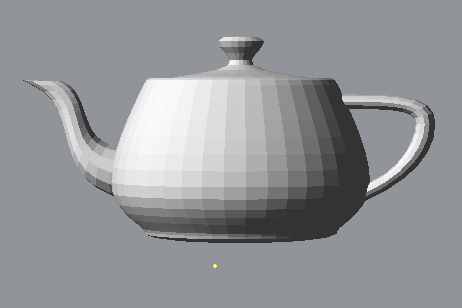
I've added a MetaEffector to weight the effect and animated the elephant rearing it's head, now I can play with the Delay/Lag value:
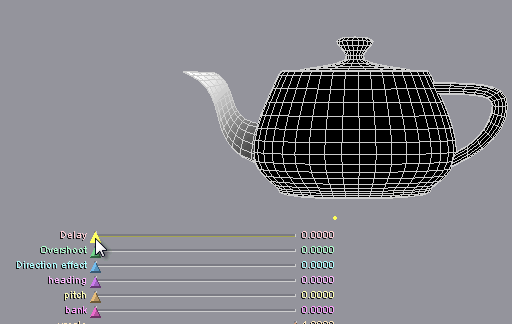
As you can see, I achieved a very natural effect on the trunk.
Overshoot keeps the higher value weights ahead of time, as compared to the lower values.
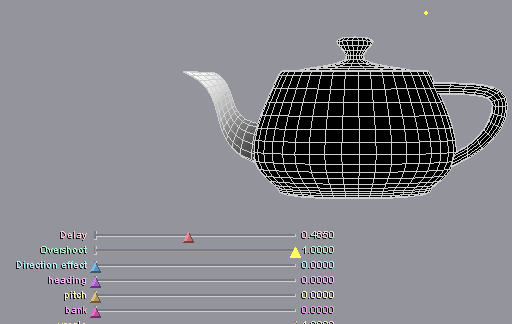
Direction effect evaluates wether or not the point is moving 'forward' compared to it's normal, and weights the delay based on that. This creates a motion blur / smearframe like effect.
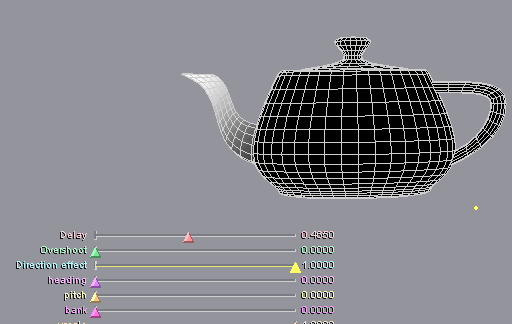
KTHXBYE
.
Code is ©
useful slug licenced to pmG Worldwide LLC for distribution with
messiah
www.usefulslug.com www.projectmessiah.com
|