|
What is
Animatosaurus?
Animatosaurus (a genus
of animatorus dinosaurus that lived about 150 million years
ago) is a plugin that enables you to do many things you
were able to do before in an efficient and production oriented
way. It's not that the things themselves are 'new' that's cool,
it's how they work that is.
So
what does it do that's so "cool"?
Well, a lot of
different things. Mostly it provides expressions and amature actions
that allow you to do various little things that in themselves are
useful when used in animation. I'll list each one
seperately.
Ripple Keys
Ripple keys are
called from the two little arrows pointing left and right on your
screen above your graph editor. They look something like this: 
When you click the back (left arrow) and
forward (right arrow) button, the keyframes for your selection
after the time where the time scrubbing slider is will move
backwards or forwards in time repectively.
If you left click
they'll move one frame, if you middle click they'll move two frames,
if you right click they'll move three frames.
You may use group
selections with these buttons if you have both got a group selected
in the item list and the edit setting is set to Use Item List on the
top left of the graph editor (selected items is the default) . You
may also use selected items, hirearchy or all items.
This
function can also be called from scripts or the command line using
RippleKeys(int num_frames, int back/forward)
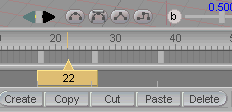
Spline type
buttons
The spline type buttons
on the interface are an efficient way of setting the spline type
more quickly than can be done with the traditional drop down menu in
the spline tab on the left in the animate tab.
Left clicking the buttons will convert only the
selected keyframes to the current type of spline. Right clicking
will change all the keyframes for the selected item or will respect
the item editing settings of the graph editor (current item,
selected items, hirearchy, all items, use item list) so you can for
instance change all the curve types for your entire character
animatables group.
This function can also be called from scripts or the command
line using ChangeCurveTypeSelected(int one/all,int curvetype)
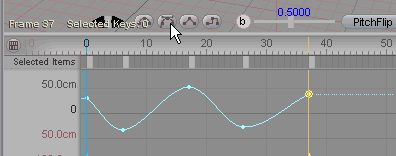
Breakdown
slider
The breakdown slider creates a
breakdown in between the key ahead and the key behind the current
time slider value. If the (b) button to the left of the slider
is unchecked, the breakdown will use the current channel values
instead of creating a straight breakdown with values directly
between the keyframe in front and behind. The breakdown slider
respects the item editing modes of current item, selected items, hirearchy, all items and
use item list that you find at the left of your graph
editor.
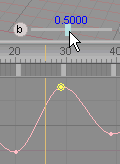
PitchFlip
Pitchflip
allows you to fix a key that is interpolating badly in euler
angles due to having gone past the gimbal lock (90 or -90 on
pitch) using a different coordinate system than parent for rotation.
This type of key has its rotation flipped in order to retain the
euler angles in canonical values which causes the bad rotation
interpolation. Select your object and click the PitchFlip button at
the bottom of your world view to attempt to automatically fix the
keys. This function can also be called from the command line or a
script using EP_PitchFlipKey(object obj)
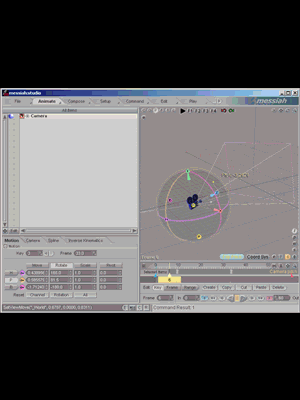
The
word Animatosaurus has too many of those sillybells. Can I
call it dino?
Yeah sure, whatever.
|